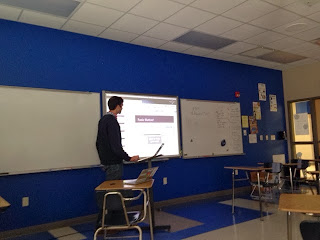Why I chose this:
I am hoping to see something about blended learning, though I'm not sure that is what this session focuses on, though. We will see!
What I learned:
Supporting teachers and principals in blended learning environments. Digital Resource Library available through ESCs to districts.
MUltiple learning opportunities in which students engage peer-to-peer, student-to-teacher, teacher-to-student (though not through the traditional model).
Compare education to retail: Open information and resources; transparent experiences; feedback, collaboration, grading on products - occurring 24/7
Ex: YELP - Find out what everyone else is saying about those restaurants. TripAdvisor, etc.
Customized experience in retail - How can this/does this transform education? Look at Amazon/Groupon. Geography - where you are determines the deals and places you would go to based on what you like and what you have done in the past.
Apple/Google - Create blended learning opportunities for their clients. Predictive, custom, Face-to-face (Genius bar)
Retail did not adapt: Borders, Blockbuster, Bennigans
Mobile learning, sharing resources, anytime/anywhere access
Data teachers can track, monitor and customize the learner's experience through quick, responsive feedback. Assess academic readiness, learning styles, environmental info, etc - transparent with what we know about that student and his/her guardian.
Use the various tools to create learning pathways for the students based on the information gathered about the student. A blended environment provides a multi-faceted approach to student learning and engagement.
Think about: What are were the needs of society across the ages? What roles did educators/administrators play in each of these ages?
- Agricultural Age - Farming, helping with family, being able to be out of school for farming
- Industrial Age - Prepare students to work in the factories
- Information Age
- Conceptual Age
Video presentation demonstrated type of content available through their platform for adult PD. The particular video shown featured a "talking head" with a cut-away to various slides. Different angles (mid-shots, long-shots) were used, basically only changing after one of the slides was put up in the video. It is delivered in a very "lecturesque" manner. I suppose in a flipped scenario, the participants could watch this on their own prior to the PD event, and the PD event would focus on discussion and learning.
In schools, we have several challenges: content-expert models, age-based grouping instead of skill-based grouping or knowledge-based grouping
What does it mean to be a leader in the Conceptual Age?
Shift in professional development to a blended environment, modeling what they can do in their classroom. Moving to a data-capture environment (LMS keeping track of what learners say, think, learn). Redeisgning instructional systems.
Co-Construct Meaning = Understanding a new concept and co-constructing that with folks. We don't push or pull, but rather bring them along together.
Communicating the Story- Understand the vision, people need to be part of that story and make sure they feel they are a part of it.
Create the Conditions - Mirror PD environments as to what we'd like to see in the classrooms: blended, traditional, etc.
"Teacher as Architect" - Book. Classroom Tools, Planning Templates, PD Kits
Revenue-generation program between TAA and the Education Service Agency.
Platform agnostic, though they have content already prepped for Safari Montage.
$2500 for ESC program that can be resold/delivered to schools.
Face-to-Face PD Kits (can be blended). There are self-paced, self-driven online courses in conjunction with the f2f pieces.
This system is like the TIE program SWAEC hosts, though much more fleshed out.
And I won a book! Wahoo!!









.jpeg)


.jpeg)